Update a Dataset
In the Manager you can update a data set at any time.
To update an existing dataset click on the dataset in the dataset tree.
You must select the dataset as opposed to checking its check box as shown in the following diagram.
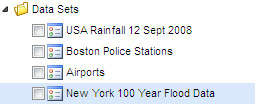
This will display the datasets details editor. Here you can change the dataset's details, layer types,
symbology and you can add more files to the datasets data. You can also view
the datasets metadata as shown in the following image.
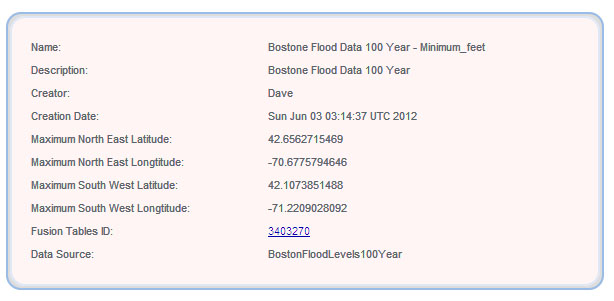
When you are satisfied with your changes you can click save to store the changes.
|