Density
Overview
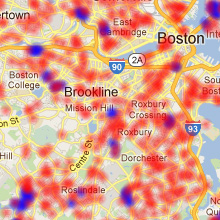 |
 Density Density
The Density layer represents the dataset's values as opaque circular gradients. It can be used to measure the spread of occurrences
of locations where a value greater than zero is represented in the map.
The Density layer is designed to show the geographic spread of the data so will only show one plot for each spatial occurrence
in your dataset. So if a point has a value of 20 only one plot will be displayed. If there are 20 points in the dataset at the
same location, then 20 plots will be displayed at that location resulting in a higher opacity of the plot.
|
Symbolgy
A color value can be set to represent the layer in the symbology settings. If a value is not explicitly set
and multiple Density layers are activated then different color values will be assigned automatically.
The Raster Grid symbology can be be altered either:
- In the Viewer when viewing the layer where the symbology changes will stay in effect only until the
layer tree is reloaded.
- In the Manager when adding or updating the dataset. These changes will stay in effect until the symbology is
again updated.
In the Viewer you can temporarily change the Raster Grids layer symbology in the Viewer by right clicking the layer in the layer tree
and selecting symbology from the menu.
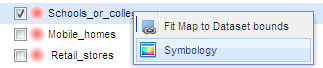
Or you can click the Symbology button while the layer is selected in the layer tree. Selection in the layer tree means the
item in the tree has been clicked and is highlighted it does not mean that the item has it's checkbox ticked.

In the Manager you can change the layer's symbology by editing its symbology panel
in the Symbology tab. These changes will stay in effect indefinitely until the symbology is again updated
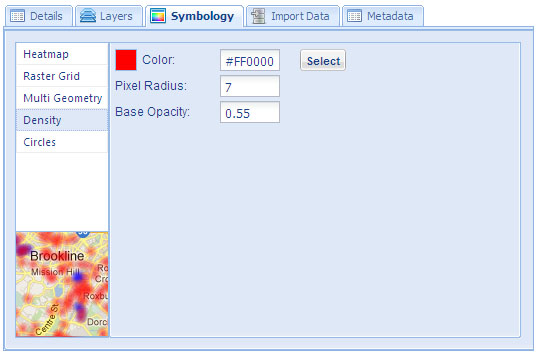
You can click the select button to popup a color picker (shown below) to help choose your desired color.
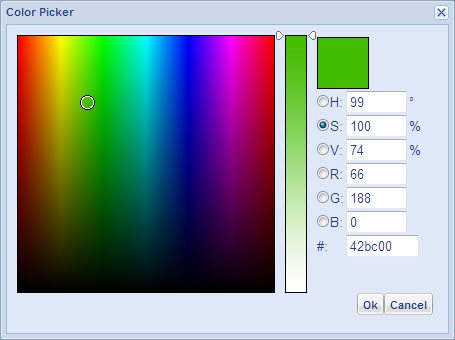
You can set the radius of the density plot and the base opacity to suit the data in the symbology
settings.
Legend
When the Density layer is displayed a legend is also displayed showing the color value and size of each of the Density layers that are
activated
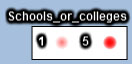
|