Publish
The MapProvision Viewer is a web application that you can embed directly into your webpage, blog or
Intranet. Or alternatively you can view it as a stand alone Webpage.
In your Data Collection's Manager mode you can click the publish button to get the HTML tag that will
allow you to embed the Data Collection's MapProvision Viewer portal in your webpage.

MapProvision creates an iFrame HTML tag
that you can paste into the HTML of your webpage. An iFrame is an inline frame is used to
embed another document within the current HTML document. The content will be served up by the MapProvision
servers but will reside directly in your webpage or you can link to it as a stand alone webpage. All
changes you make to your Data Collection will be reflected in any web pages that have the Data
Collection's Viewer embedded.
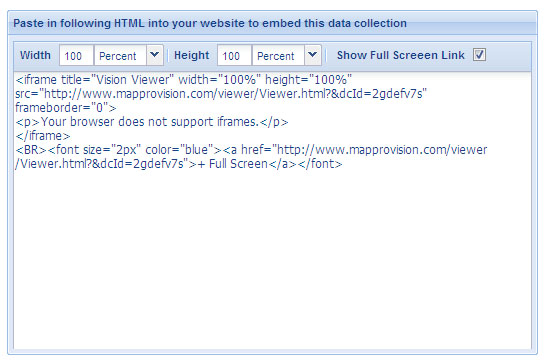
You can set the desired width and height in either pixels or as a percentage. If you set the height and
width to 100% then the MapProvision iFrame will use all the space in your webpage that is available to it.
You can also set whether you want a link to a full screen version of the MapProvision portal under the
iFrame.
Here is an example of a MapProvision Viewer iFrame embedded inside a webpage with a width of 800 and a height of 400.
MapProvision Viewer embedded in a webpage.
|
|
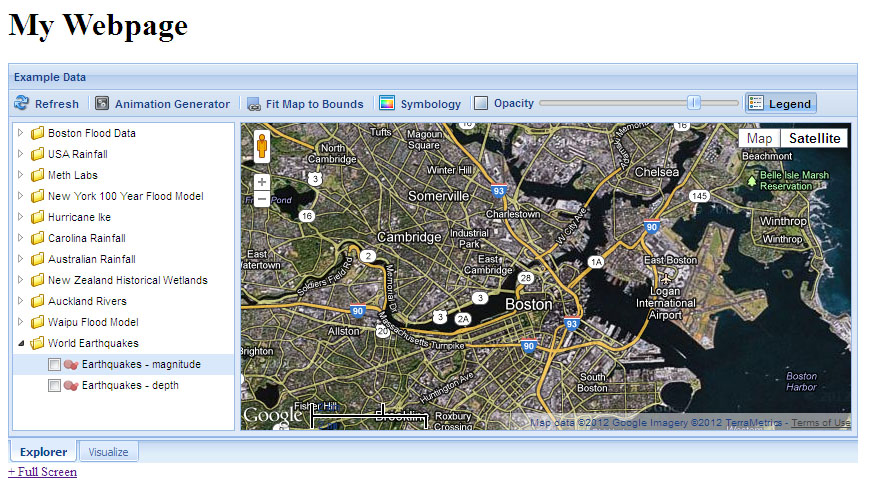
|
When you have set the desired size that you want you can copy the text in the publish tool and paste this
into the HTML for your webpage. You can play with margins and other HTML options to get it to match the
style and position of your webpage.
|