Opacity
In the Viewer you can dynamically change the opacity of all the layers except the image and Multi Geometry layers on the fly by selecting the layer, which
will make the layer's Opacity Slider visible on the toolbar.
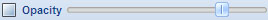
You can then slide the slider left and right to set different opacity settings between 0 and 100.
100 being fully opaque and 0 being invisible
|