Add a Dataset
In the Data Collection Manager you can add datasets. These can be imported from either CSV and KML files.
Clicking the Add Data Set button will launch the Add Data Set form.
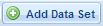
Here you can create your Dataset by completing the following actions:
 Edit Dataset Details: Enter or Update the dataset's name and metadata. Edit Dataset Details: Enter or Update the dataset's name and metadata. Select Layers: Select which layers should be used to represent the dataset. Select Layers: Select which layers should be used to represent the dataset. Edit Symbology: Edit the different layer's symbology determining how the layer will look in the Viewer (optional). Edit Symbology: Edit the different layer's symbology determining how the layer will look in the Viewer (optional). Upload: Import data from CSV, KML, and KMZ files. Upload: Import data from CSV, KML, and KMZ files.
A dataset can have multiple different attributes associated with each spatial feature.
Each attribute can have multiple different layers types to represent them.
In the case of the Raster Grid and Interpolation layers as these are aggregated into grids they
can also have one or more aggregation functions to describe them consisting of even more spatial layers
representing the attribute.
|